Editor's review
Messaging has turned out to be an effective method to stay connected with your customers, clients, colleagues, etc, primarily because of its faster and easier way of communicating the information. But, when it comes to communicating with numerous clients, sending messages to them individually proves to be a real cumbersome task. This can largely be eased with the help of Bulk Messaging Utility 2.0.1.5. The application supports sending text messages from PC, and is compatible to work with windows based mobile phones. It does not even require an internet connection to work. The application involves simplified process of sending text messages to CDMA and GSM mobile phones.
Bulk Messaging Utility 2.0.1.5 is relatively small in size and is a breeze to use. For sending the messages you need to connect your phone to your PC and start filling the required fields. On the screen, the first option requires you to enter the recipient mobile numbers to send the messages. You can enter the recipient’s mobile number manually, or load them from Phone Book or Contact File saved at your PC. The list of the selected numbers is displayed with the program, you can easily remove or add more contacts if required. The application supports sending ‘Standard SMS’ or ‘Notification’. Selecting these, type in or copy the text you want to send to the mobile numbers list. Completing the selection, click on ‘Send’ and the program would start the process of sending the text messages. You can even enable the feature to ‘Save Sent Items’, for viewing them later, if needed. It will present the list of numbers and the text message that was sent.
Bulk Messaging Utility 2.0.1.5 application supports users in sending text messages to bulk recipients, right from their PCs. It is equipped with impeccable feature-set along with easily customizable features which earns it a score of 3 rating points on the scale of 5.


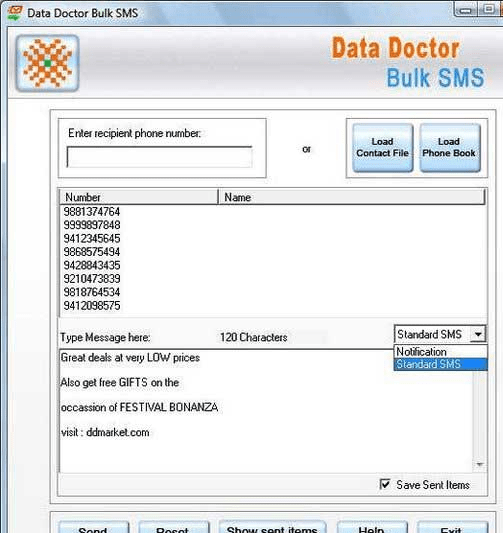
User comments